I’ve been playing around with this concept of getting really good at a lot of things but never going all in on any one thing.
This whole concept appeals to me; from a fitness perspective, it keeps things fresh.

I’ve been playing around with this concept of getting really good at a lot of things but never going all in on any one thing.
This whole concept appeals to me; from a fitness perspective, it keeps things fresh.
Freedcamp is a comprehensive project management tool designed to enhance collaboration and simplify the workflow for teams and individuals alike. Trusted by millions of users worldwide, the platform offers a suite of features that streamline project planning, communication, and administration, empowering users to easily manage multiple projects and achieve great results.

The intuitive interface and design make it easy for users to navigate and efficiently organise their tasks, with features such as an integrated calendar, collaboration tools, and customization options. Freedcamp ensures that users have access to all the necessary tools, from issue tracking to reporting, while also providing support and resources to maximise productivity.
As a user of Freedcamp, I have found it to be an efficient project management tool that helps teams organise their work and manage projects effectively. Freedcamp offers a generous free version that includes unlimited users, projects, and tasks, allowing teams of any size to access essential collaboration tools without breaking the bank.
Freedcamp boasts a variety of features such as administration capabilities, calendar integration, customisation options, file organisation, issue tracking, milestones, and more. The interface is user-friendly, making it easy for me to monitor project progress and keep track of daily tasks.
One of the key perks I noticed with Freedcamp is the project overview section. This provides a centralised place for all relevant information related to the projects I am working on. I can quickly review details, ensuring everything stays on track. Moreover, the project recap section gives me a snapshot of the tasks that need immediate attention, allowing me to see what is due, overdue, or not started yet.
In addition to Freedcamp’s core features, it also offers native applications that enable users to visually track work status and progress in real-time. This further complements the platform’s capacity to facilitate efficient project management.
Although I have found Freedcamp to be a reliable project management solution, it is important to remember that every team’s requirements and preferences will vary. However, with its feature-rich freemium model and user-friendly interface, I believe Freedcamp can be an invaluable tool for a wide range of project management needs.
I’ve found Freedcamp’s interface and design to be a blend of both visually appealing and functionally efficient aspects. The interface is streamlined, making navigation effortless and user-friendly. As someone who uses project management tools, I can attest that this design allows me to focus on the tasks at hand without being overwhelmed by unnecessary visual distractions.
The platform has undergone significant improvements, including a delightful new interface and dozens of user experience enhancements. It’s clear to me that the developers spent a considerable amount of time in planning, developing, and fine-tuning the design to create the perfect balance between aesthetics and user experience.
I appreciate how the layout is organised in a manner that makes it intuitive for users to find and access the features they require. In addition, Freedcamp’s commitment to constantly improving the speed of their platform ensures smooth, uninterrupted use.
What sets Freedcamp apart is how it caters well to different types of projects with various levels of complexity. I have the flexibility to customise the view to suit my preferred working style, whether that means employing lists, tasks, or milestones. The platform’s adaptability is a testament to the thought put into its design and interface, benefiting users like myself who prefer a tailored project management approach.
In conclusion, Freedcamp’s interface and design clearly prioritise the user experience, making it an excellent choice for those seeking a visually appealing and easy-to-navigate project management tool.
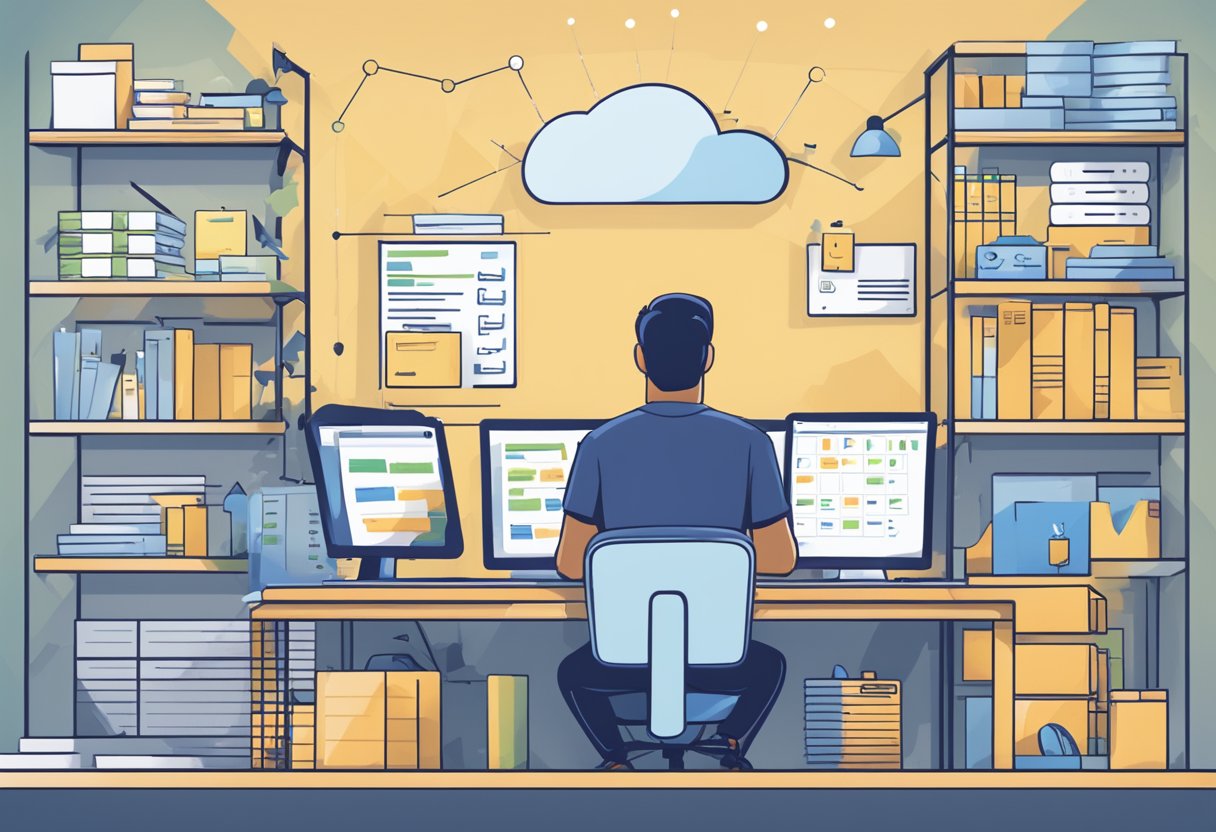
As a user of Freedcamp, I’ve found their task management to be intuitive and easy to use. As a project management solution, Freedcamp allows me to easily create tasks, assign them to team members, set due dates and track progress in real time. I appreciate the Kanban board view, which lets me visualize the different stages of my workflows and see the overall progress of our projects.
When it comes to managing my projects, Freedcamp provides a robust and customizable workspace that helps boost productivity. I can create multiple projects and organise them in a way that suits my team’s preferences. With Freedcamp, I can use different tools to effectively manage and collaborate on projects, like milestones, issue tracker, and integration with other applications.
Freedcamp offers built-in file storage, allowing me to easily upload, store and share files related to my projects. The file storage system supports different file types, and I can easily preview and download files whenever needed. This feature enables seamless collaboration amongst my team members and aids in consolidating project-related documents.
One of the key features that I find useful in Freedcamp is its time management capabilities. The time tracking feature allows me to efficiently allocate and monitor the time spent by my team members on different tasks and projects. This helps in effectively managing resources and maintaining a balanced workload throughout the project.
In Freedcamp, I’ve found that the calendar view is a helpful way to visualize my project schedules, deadlines, and milestones at a glance. The Gantt Chart view further enhances this experience by offering an interactive timeline representation of my projects. The Gantt chart shows dependencies between tasks, helping me understand the overall progress and possible bottlenecks in the project.
In my experience with Freedcamp, it is an excellent tool for managing multiple projects. The platform allows me to organise and track all my project information in one place, which makes it easier to stay on top of things.
I find that using the task management feature simplifies tracking individual tasks across projects. By assigning tasks to various team members, I can monitor progress and make sure everyone is on schedule. Freedcamp also offers a calendar view, making it straightforward to visualise deadlines and stay ahead of upcoming events.
One of the features I appreciate the most is the ability to create customised project templates. This aspect streamlines my planning process and ensures consistency across all projects. Furthermore, I can share these templates with my team, making collaboration more efficient.
When it comes to communication, Freedcamp’s Group Wall is invaluable. It enables me to have transparent conversations with my team members, share updates and files, and discuss ideas. This approach keeps everyone involved and informed about the multiple projects we’re handling.
Freedcamp’s reporting tools also come in handy for managing multiple projects. They help me gain insights into my team’s performance, track time spent on tasks, and identify any bottlenecks. This information is crucial for making informed decisions and optimising our workflow.
Overall, Freedcamp is a powerful and user-friendly solution that has significantly improved my ability to manage multiple projects.
As a user of Freedcamp, I find the platform extremely helpful for team collaboration. The platform allows me to work with my team members in an efficient and organised manner. With Freedcamp, we’re able to create separate workspaces for different projects, making it easy to keep track of all our tasks, documents, and discussions. The workspace provides us with various collaboration tools, such as task lists, file sharing, and a calendar, which makes it easy to stay on top of everything that’s happening in our projects.
Within the workspace, Freedcamp enables me to communicate with my teammates seamlessly. We can easily discuss tasks, files, and important updates using the in-built commenting system. By making use of the native applications, we can also access our workspaces anytime, anywhere, on any device, which allows us to stay connected and keep the lines of communication open.
One particularly useful feature in Freedcamp is the email-in functionality. When I have an idea or need to add a task, but I’m away from my computer, I can simply send an email with the task details to a specific email address associated with my project. The platform automatically creates a new task or converts the email into a comment on an existing task, allowing me to stay productive and keep my team updated even when I’m on the go.
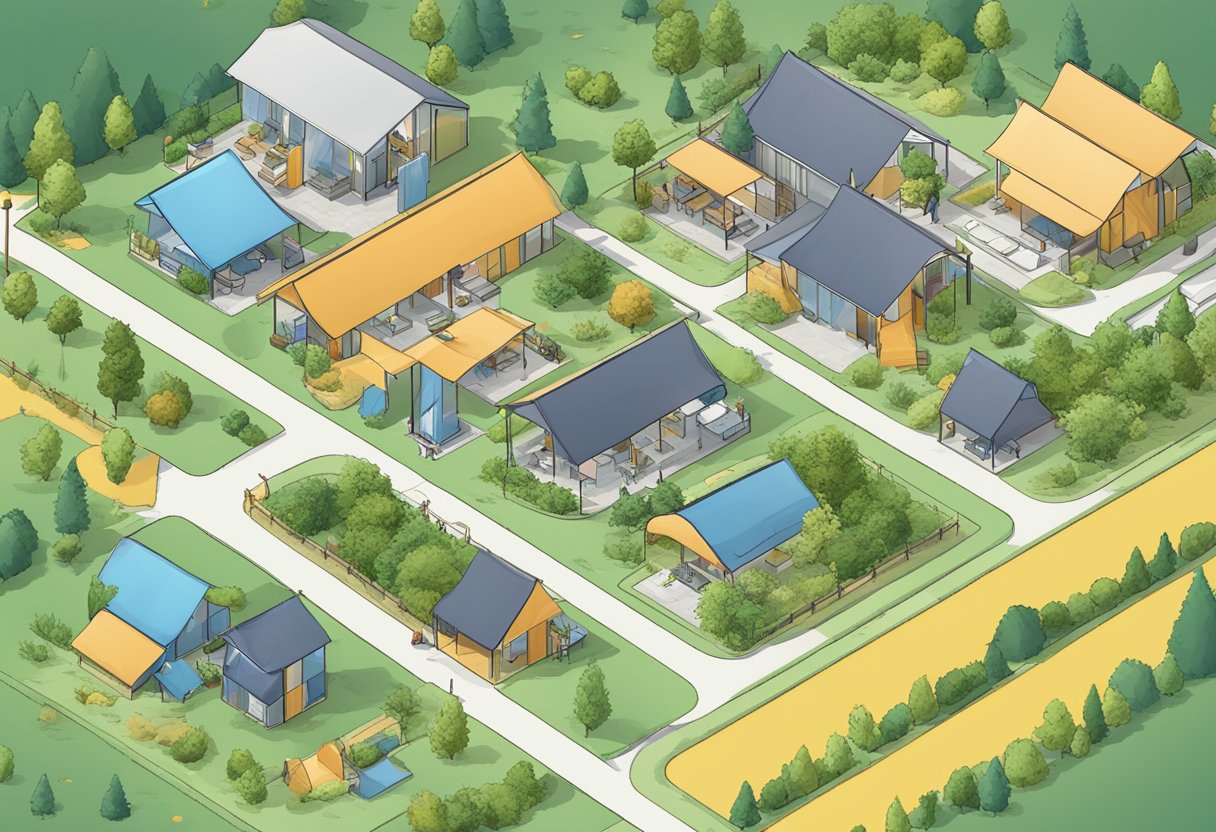
At Freedcamp, templates play a vital role in simplifying project management tasks. Utilising templates, I can streamline my project workflows by applying them to new or existing projects with just a few clicks. This feature is particularly helpful in maintaining consistency, as it prevents users from adding incomplete or unnecessary elements. For instance, a ‘Development’ template will always add those five extra fields, preventing users from adding only three. To learn more about Freedcamp’s custom fields for projects, refer to this blog post.
Freedcamp offers an impressive degree of customisation, allowing me to tailor my experience to suit my specific needs. One such feature is Custom Fields for Tasks, available on Business and Enterprise plans. By using this feature, I can save time while retaining flexibility and customisation. Instead of manually adding custom fields to each task, I can set up detailed templates that cover all necessary fields. For a detailed introduction to Freedcamp’s Custom Fields for Tasks, follow this link.
Another incredible customisation option in Freedcamp is the ability to create custom statuses for tasks. This feature enables me to create new workflows and add corresponding statuses to reflect how my tasks or projects progress. Additionally, Freedcamp’s custom statuses are supported on mobile applications, Gmail/Outlook add-ins, and will soon be integrated into Slack. To find out more about how to implement custom statuses, consider reading this article.
Using Freedcamp’s project templates, I can transform any existing project into a template for new projects. This functionality also allows me to set such projects as inactive, preventing users from accessing template projects and making accidental changes. I can even use completed projects as templates and set due dates up to one year ahead, ensuring that my future projects are well-planned and organised. To discover more about using projects as templates, visit this page.
In Freedcamp, permissions play a crucial role in determining user access and ensuring data security. As a project management tool, I appreciate how Freedcamp offers flexible and comprehensive permissions that enable me to control the level of access granted to users, ranging from read-only to complete project control.
There are different user roles within Freedcamp, such as Organizer, Team Player, Contributor, Guest, and Observer. Each of these roles is associated with a specific permission level, allowing me to customise the access and abilities of team members. For example, a guest might only have read-only access, while a contributor can add and edit tasks. The mappings of user roles and permissions can be adjusted to ensure the security of project information.
Another important aspect of security in Freedcamp is the management of passwords. As a responsible user, I always ensure that my passwords are strong, unique, and remain confidential. Freedcamp’s system of securely sharing passwords with team members is quite helpful in maintaining the security of project data.
Moreover, Freedcamp follows strict security practices when it comes to employee access to user data. Employees with higher authorisation are only allowed to access user data when it is absolutely necessary, and they are bound by the company’s data policies.
In conclusion, Freedcamp offers a well-structured system for permissions and security, helping me manage my projects confidently and securely. By utilising the user roles, permissions, and password management features provided by Freedcamp, I am able to ensure that my project data is protected and accessible only to the right individuals.
As a project management expert, I’ve come across various project management software options that cater to different needs. One such option is Freedcamp, a free and user-friendly project management suite designed to help teams organise work and effectively manage projects.
I appreciate that Freedcamp offers a feature-rich freemium model that provides users with a core set of features. This allows teams to visually track work status and progress in real-time, which is vital in ensuring smooth project execution. Unlike other options on the market, Freedcamp supports an unlimited number of users, projects, and tasks. This makes it an attractive choice for project management, particularly for businesses that are on a tight budget.
When evaluating various project management platforms, it’s always helpful to consult renowned research websites, such as Google, Capterra, Crozdesk or G2. In my opinion, these platforms provide valuable insights, user reviews, and comparisons between different software solutions. It helps me make informed decisions on which software best suits my needs. For example, Capterra has insights that can help users find the best project management software for their organisation. Similarly, G2 offers a practical, detailed comparison of Freedcamp and other software providers, making it easier for users to draw their own conclusions.
However, as with any software, it’s essential to be aware of its limitations. While Freedcamp covers most basic project management features, it may not be the best fit for firms requiring advanced functionality or intricate customisation. I would always recommend thoroughly assessing your project management needs before finalising your choice of software.
I hope my insights on Freedcamp and other project management software options have provided a clear and useful perspective. Remember to always do your due diligence, consider user reviews, and consult trusted sources like Google, Capterra, Crozdesk and G2 when making such important decisions.

In my experience with Freedcamp, I can confidently say that they offer top-notch support to their users. Whether you’re a beginner just starting your journey with the platform or a seasoned project manager looking to fine-tune your skills, their support team is always available and ready to help.
I’ve found their resources, such as the tutorials to be incredibly helpful in ensuring I have a clear understanding of the platform’s features and workflows. These tutorials cover various aspects of Freedcamp, from account setup and project permissions to user management and more. The videos provide a step-by-step approach, making it easy for anyone to grasp the concepts being discussed.
In addition to video tutorials, I’ve noticed that Freedcamp also offers a comprehensive Freedcamp Software Guide available on their website. This guide covers topics focused on enabling users to fully utilise the platform’s features and stay organised in their project management tasks.
Apart from the tutorials and guides, I can also turn to their Discussions page if I have any specific questions or want to engage with other users. This community-driven page fosters collaboration among users while providing unique insights from the wider Freedcamp community.
In conclusion, Freedcamp’s support and guidance offerings are top-class, ensuring that users have a friendly and knowledgeable community backing them up. Whether it’s the tutorials, guides, or the discussions page, I know that I can always rely on Freedcamp for support when I need it most.

As a versatile project management platform, Freedcamp is widely used by customers across different countries and is compatible with various languages. To ensure the software caters to users from diverse linguistic backgrounds, Freedcamp has implemented Translation Guidelines (FTG).
When I use Freedcamp, I am confident in the platform’s ability to accommodate my preferred language. Its usability extends beyond English, making it accessible to many project managers and teams worldwide. This language compatibility facilitates better collaboration and communication between users and helps them achieve their project goals more effectively.
The platform’s extensive language support demonstrates a commitment to inclusivity, allowing users from different countries and cultures to benefit from its powerful project management tools. Whether I am working with local team members or collaborating with international partners, Freedcamp’s language and country compatibility makes it a dependable choice.
As a user, I appreciate Freedcamp’s dedication to ensuring a smooth experience for everyone, regardless of their language or location, and its language compatibility is a testament to that commitment. By catering to a diverse user base, Freedcamp continues to play a significant role in the global project management landscape.
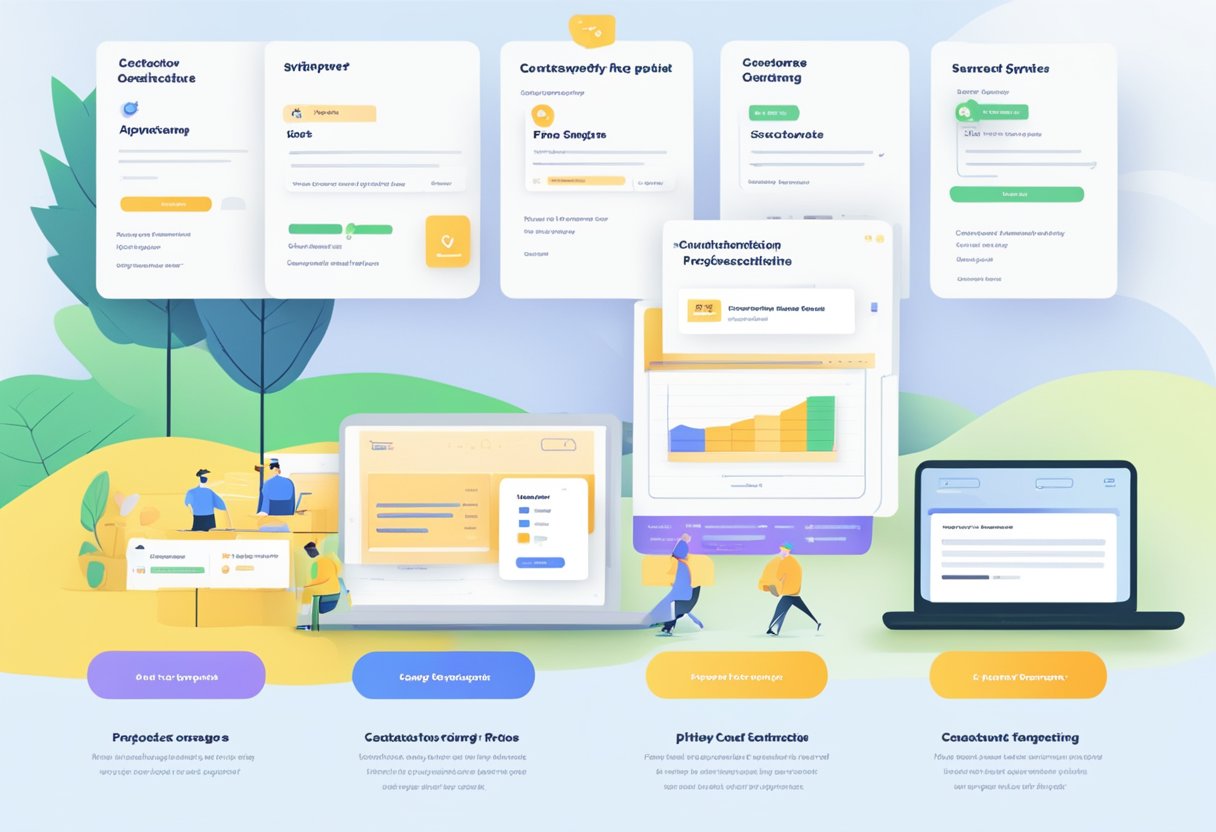
In my research on Freedcamp, I discovered that they offer various plans to cater to different users’ needs. Starting with the Free plan, any user can utilise it to kickstart their project management journey. This plan already includes core applications and essential features that allow for effective collaboration and organisation within a team.
For those who require more advanced functionalities, Freedcamp offers paid plans such as the Minimalist plan. Priced at $1.49 per user per month billed annually, or $2.49 billed monthly, the Minimalist plan provides users with additional features such as file editing, priority support, and more.
For businesses with more complex project management needs, the Business plan is an ideal option. At a cost of $7.49 per user per month billed annually or $8.99 billed monthly, subscribers can benefit from features like custom fields, project templates, and time tracking, which further enhance their project management capabilities.
At the top tier, Freedcamp’s Enterprise plan is designed for organisations with large-scale projects and a need for the highest level of support. For $16.99 per user per month billed annually, or $19.99 billed monthly, users will gain access to advanced access controls, increased storage limits, and account management services. Additionally, Freedcamp may offer volume discounts for Enterprises upon contacting sales.
To summarise, Freedcamp’s range of plans cater to all user types, from individuals to large organisations, by providing diverse features and functionalities that fulfil their specific needs.
I find that Freedcamp provides a comprehensive system for managing notifications and alerts. With the ability to customise notification settings, I can choose which projects to receive updates from and whether I want to receive notifications within Freedcamp or through email. This flexibility saves me time and allows me to focus on my tasks without getting overwhelmed by irrelevant updates.
The notifications page serves as a central hub for all my Freedcamp projects, showing me unread updates for things I am subscribed to. I can also apply filters to better manage the updates displayed on this page. If I’m having trouble finding specific updates or I want to see all my recent notifications, I can easily reset the filters to their default settings.
One noteworthy feature of Freedcamp’s notification system is the ability to display inline notifications directly in the task list. This allows me to quickly scan and take action on unread notifications without having to open and navigate through multiple tasks.
When working with a team, it’s essential to manage both my own and my team’s notifications. Freedcamp offers a bulk action feature that enables me to subscribe multiple team members to several tasks in one click. Additionally, I find it helpful to filter tasks based on my subscription status, especially when I want to subscribe to new tasks or unsubscribe from tasks I no longer need to follow.
In conclusion, Freedcamp’s notification and alert system is a powerful tool that helps me stay on top of my projects and collaborate more efficiently with my team. With customisable settings, inline notifications, and the ability to manage both my own and my team’s notifications, I can confidently and effectively handle my workload.
As a Freedcamp user, I find the platform’s Reports and Dashboards feature incredibly useful for assessing the progress of my projects. Available on the Business and Enterprise plans, it offers a visual representation of project progression with the help of burn-up charts and pie charts for both project and user levels.
I can easily access different report types through the reports menu and even export the selected report as PNG or XLS formats. It’s also possible for me to view a report for each project or a summary of all the projects included in that report. This flexibility ensures I have the information I need in a format that is most suitable for my requirements.
One notable feature is the burn-up charts, which provide a clear and accurate representation of project progress by comparing estimates with actual time spent on tasks. This way, I can see if the project is on track or if adjustments need to be made to my expectations or resources.
When it comes to dashboards, Freedcamp offers a high level of customisation. I can create and manage multiple dashboards and choose the specific elements I want to include, such as project statistics, issue tracker statistics, and project overviews. This enables me to visualise all the crucial information about my projects at a glance and share it with my team.
Furthermore, Freedcamp allows me to create reports with Data Feed Links, which I can use in combination with Google Sheets for even more versatility. This free feature lets me utilise the IMPORT_DATA() function to generate custom reports, helping me to analyse essential project data in a flexible and accessible way.
In conclusion, Freedcamp’s Reports and Dashboards feature is a valuable tool for tracking project progress and ensuring my team stays on top of tasks and goals. The customisability and seamless integration with external tools like Google Sheets make it even more advantageous for managing projects efficiently.

Freedcamp offers a variety of features designed to help teams manage their tasks and projects efficiently. Some of the key features include task management, time tracking, file sharing, calendar, invoices, and discussions. With these tools, I can easily organise my projects, collaborate with team members, and track progress towards our goals.
Freedcamp is a versatile project management platform that caters to the needs of teams of all sizes. In comparison to Asana and Basecamp, Freedcamp offers a more intuitive user interface and a free plan with a generous set of features. While Asana excels in task management, and Basecamp provides a more minimalistic approach to project management, Freedcamp sits in the middle, offering a balanced mix of features and ease of use.
Yes, Freedcamp offers mobile apps for both iOS and Android devices. These apps allow me to access my projects, tasks, and communication tools on-the-go, ensuring that I can stay connected and productive no matter where I am.
Freedcamp offers a free tier as well as three paid plans. The free tier is quite generous, allowing unlimited users and projects, with some limitations on features. The paid plans start at $1.49 per user per month and go up to $16.99 per user per month (when billed annually). These plans offer additional features, such as Gantt charts, project templates, and white-labeling options.
In my experience, Freedcamp is an easy-to-use project management platform. The interface is intuitive and user-friendly, making it simple for me to navigate and quickly find the information I need. The learning curve is relatively gentle, even for users who may be new to project management software.
Yes, Freedcamp allows me to customise my workspace to suit my preferences and workflow. For example, I can create custom task views, filters, and project templates, ensuring that I have a personalised and efficient workspace. This customisation helps me streamline my tasks and maximise productivity for my projects.
Powered by WordPress & Theme by Anders Norén